TuneIn lets users Listen to free internet radio, sports, music, news, talk and podcasts.
Follow the instructions below to submit your podcast to TuneIn:
-
To add your podcast, please submit your Podcast details here
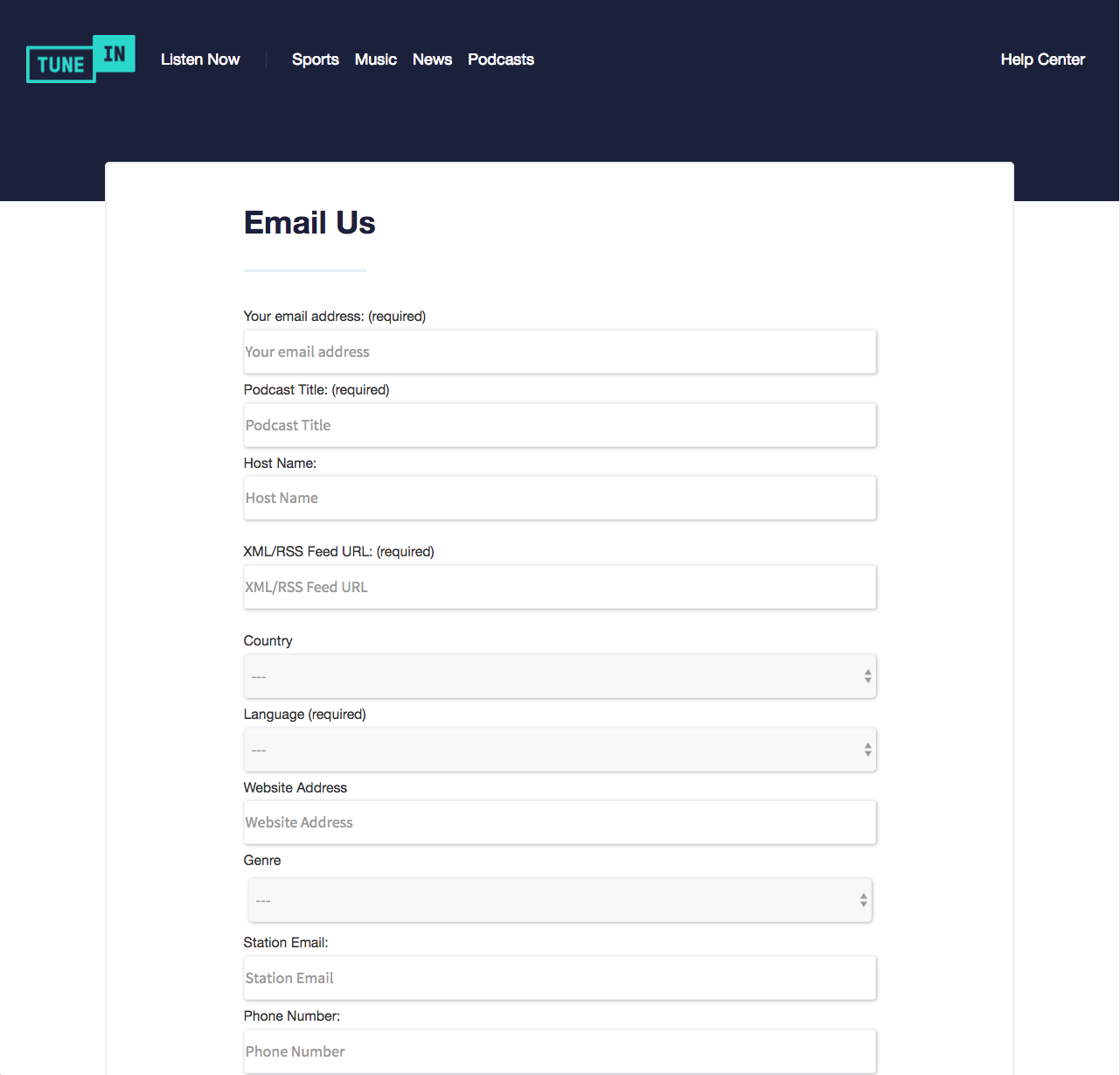
-
Make sure to insert your Fireside RSS Feed URL in the XML/RSS Feed URL field.
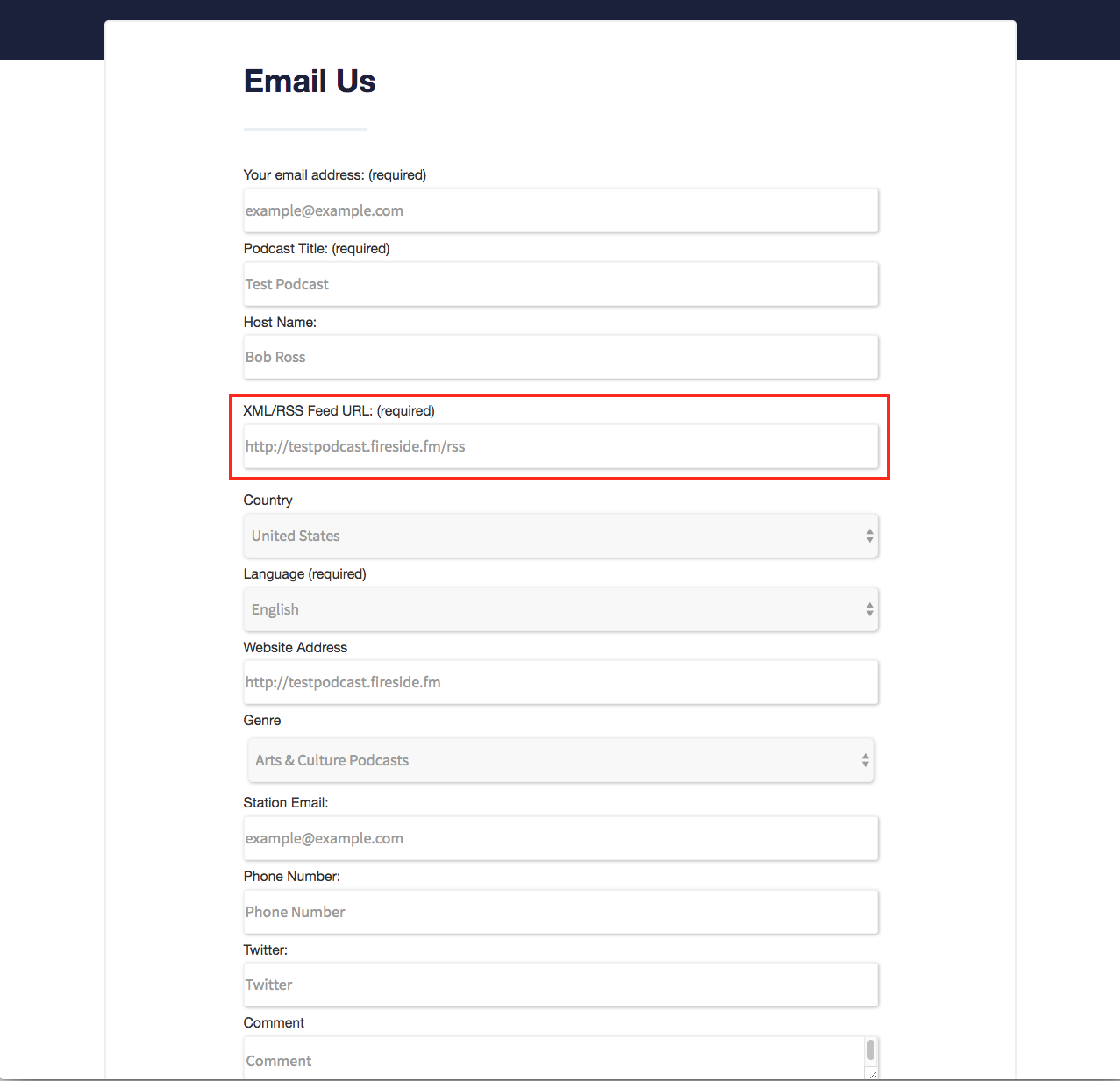
If you don't know your Fireside RSS Feed URL, you can find it on your main Fireside Dashboard page. Your Fireside RSS feed URL is something like: http://testpodcast.fireside.fm/rss

-
Make sure to insert your Fireside URL in the Website Address field.
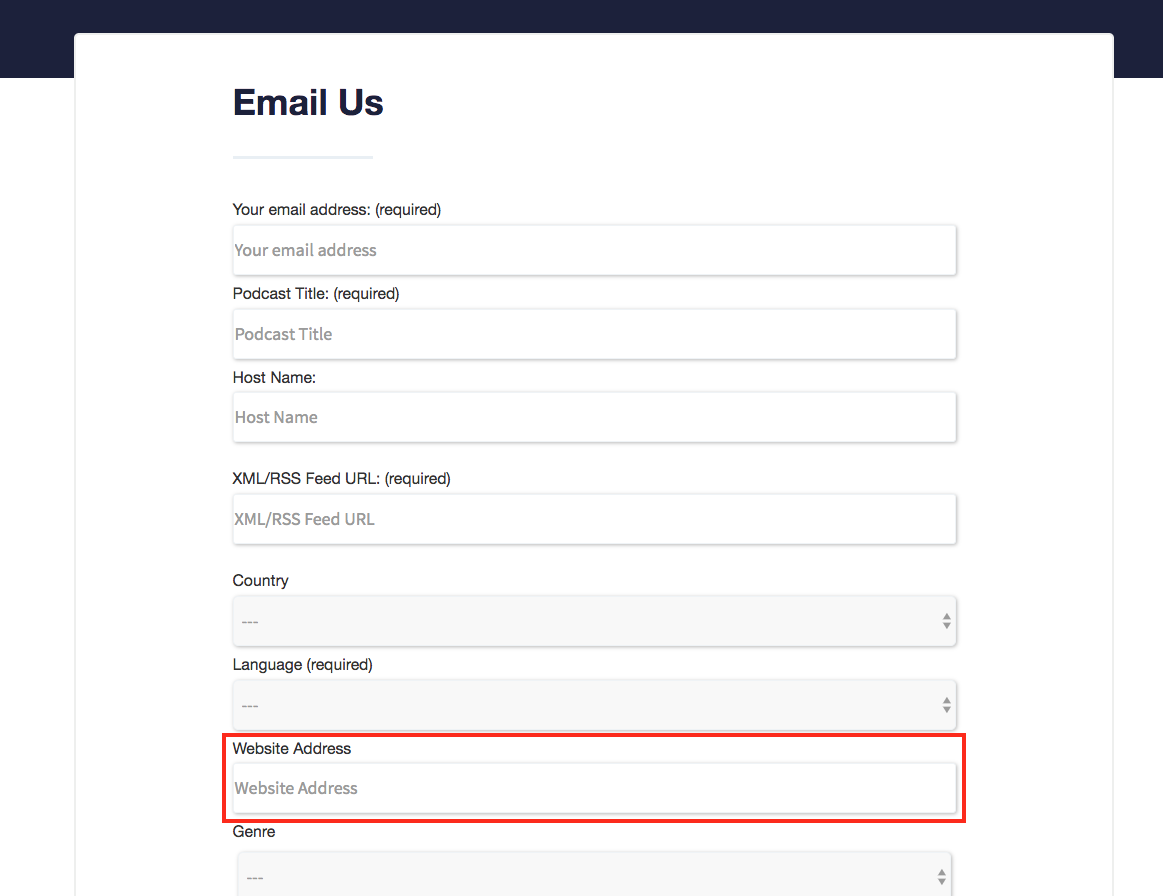
If you don't know your Fireside URL, you can find it on your main Fireside Dashboard page. Your Fireside URL is something like: http://testpodcast.fireside.fm
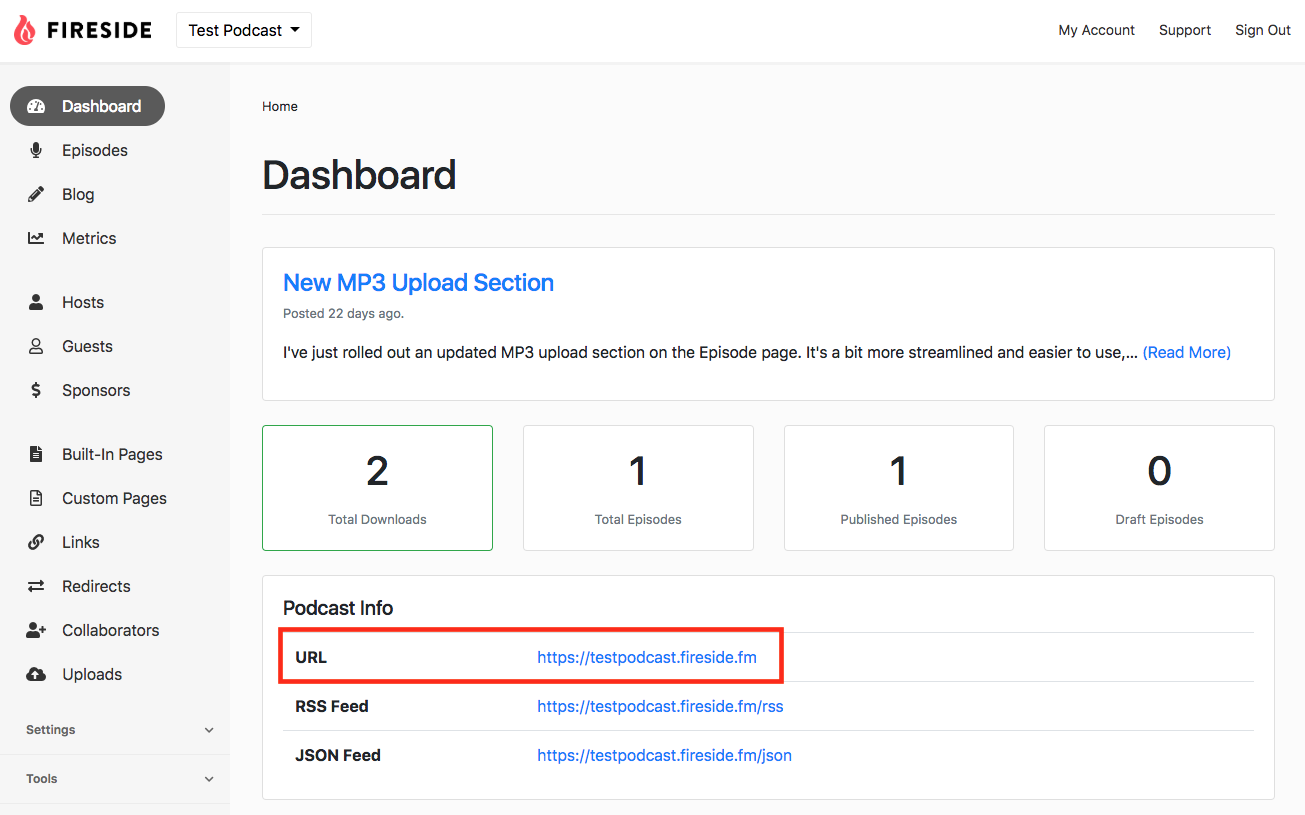
-
If you want to assign the podcast feed to an existing program listed in TuneIn, please explicitly write the program ID (ex. 'p123456') that you are adding the feed to in the "Comment" field and they will update it accordingly.
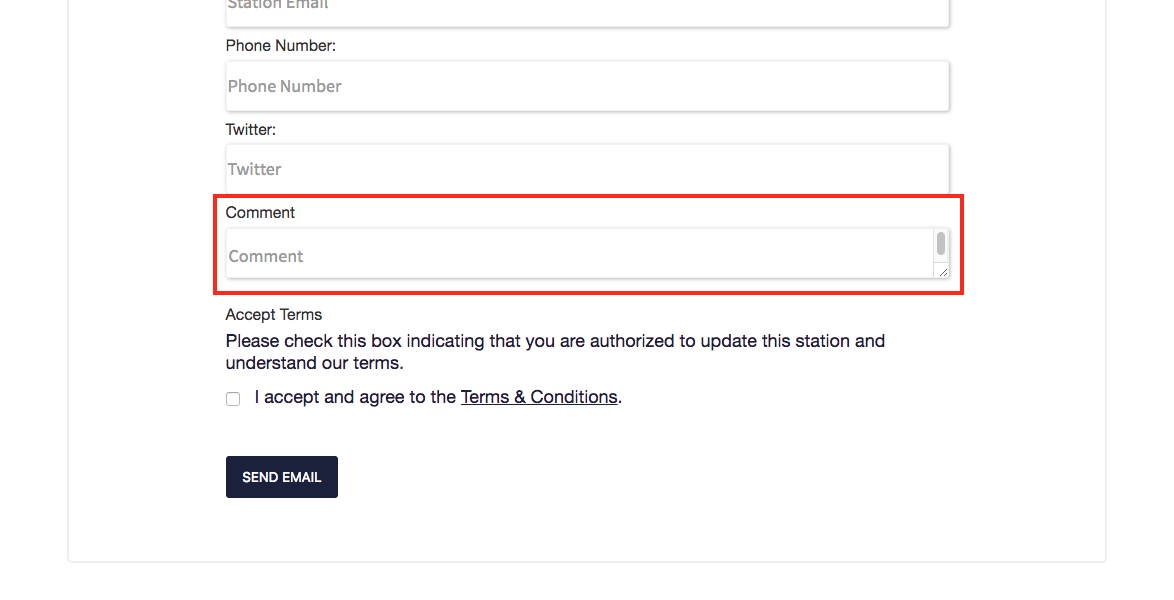
-
Click the checkbox next to “I accept and agree to the Terms & Conditions”. Click the Send Email button.
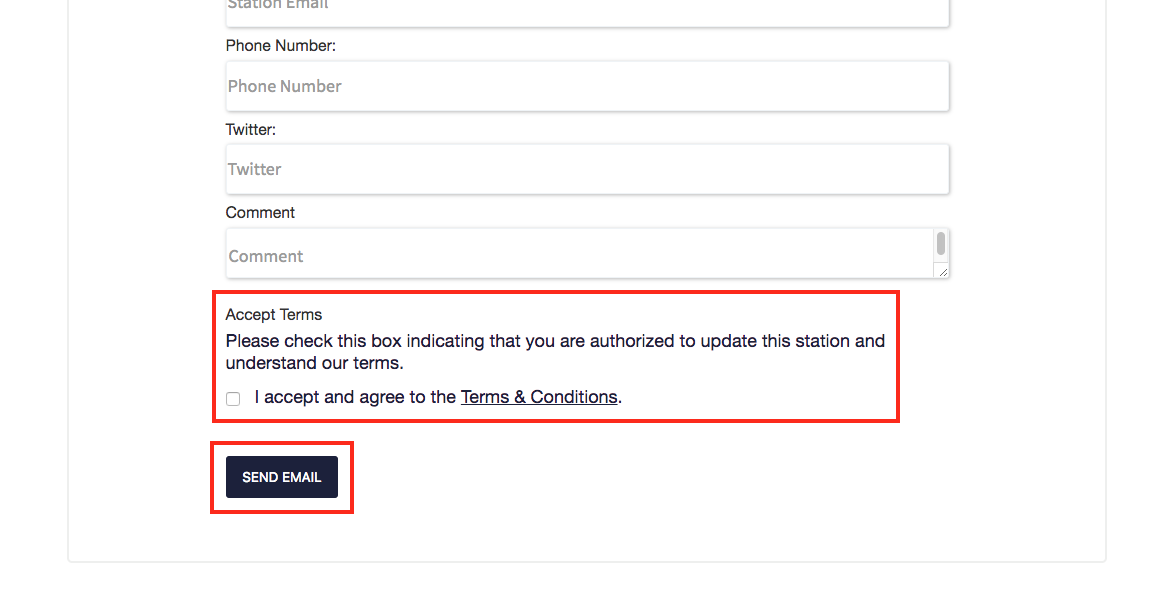
-
You will receive an email from TuneIn giving you the status of your submission.
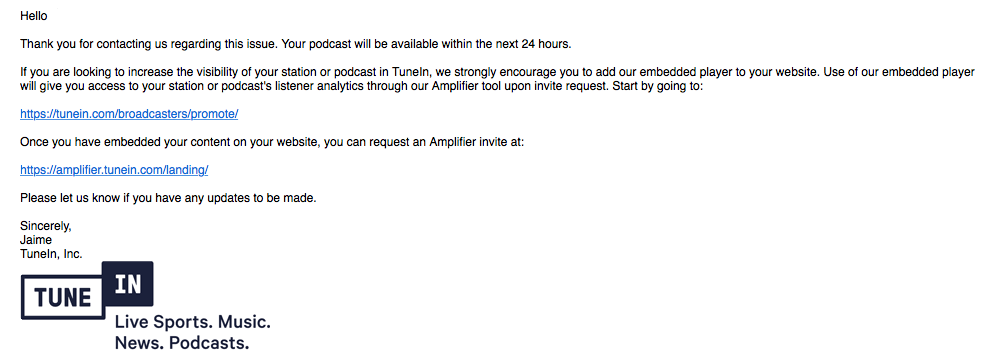
Your podcast will now be on TuneIn!