iHeartRadio lets users listen to the latest episodes from their favorite podcasts.
Follow the instructions below to submit your podcast to iHeartRadio:
-
To add your podcast, please submit your Podcast details by going here
Note: If your podcast is already on iHeartRadio and you’re looking to update your RSS Feed, change your logo or make any other adjustments to your show, please visit this link.
-
Make sure to insert your Fireside RSS Feed URL in the ‘Podcast RSS URL’ field.
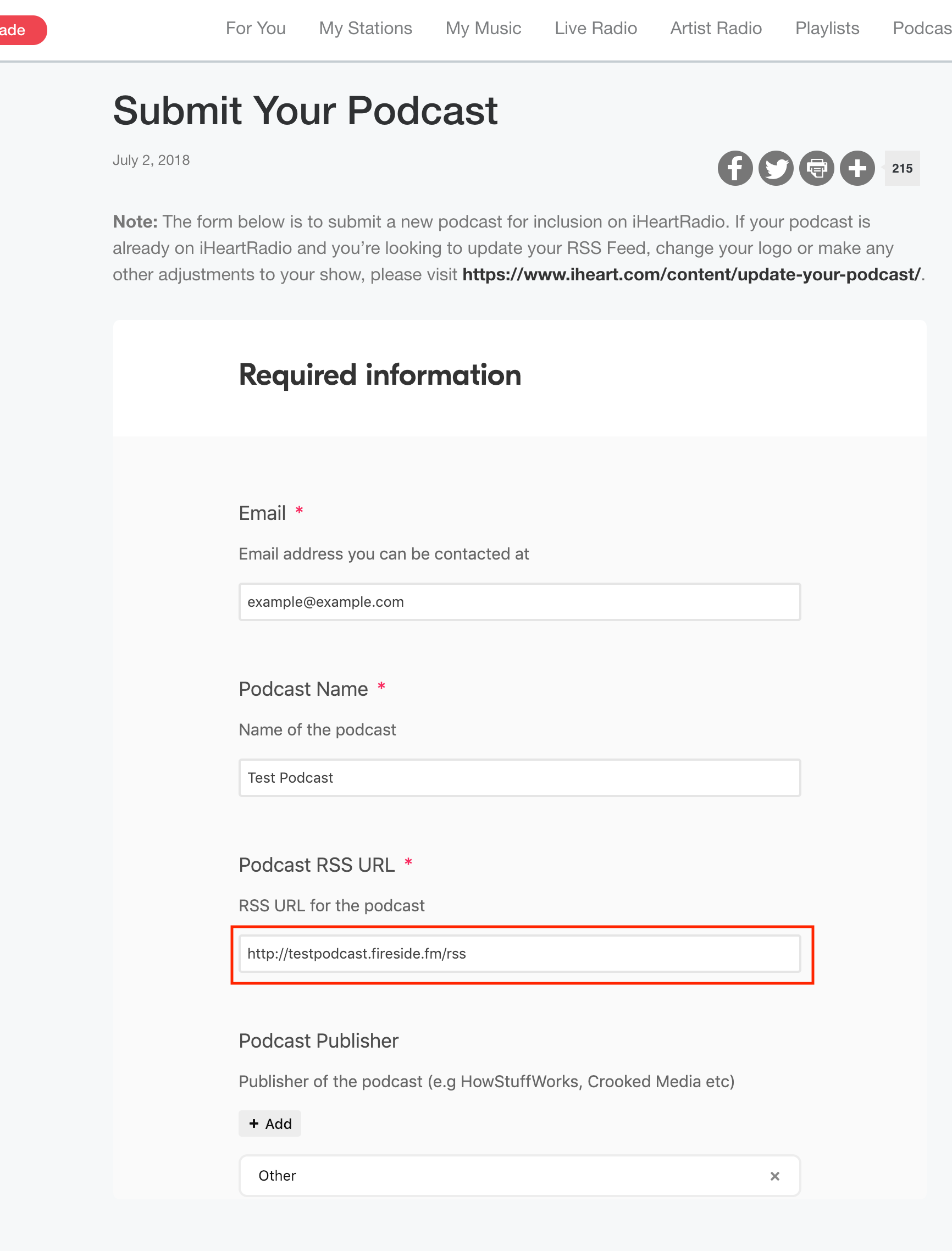
If you don't know your Fireside RSS Feed URL, you can find it on your main Fireside Dashboard page. Your Fireside RSS feed URL is something like: http://testpodcast.fireside.fm/rss
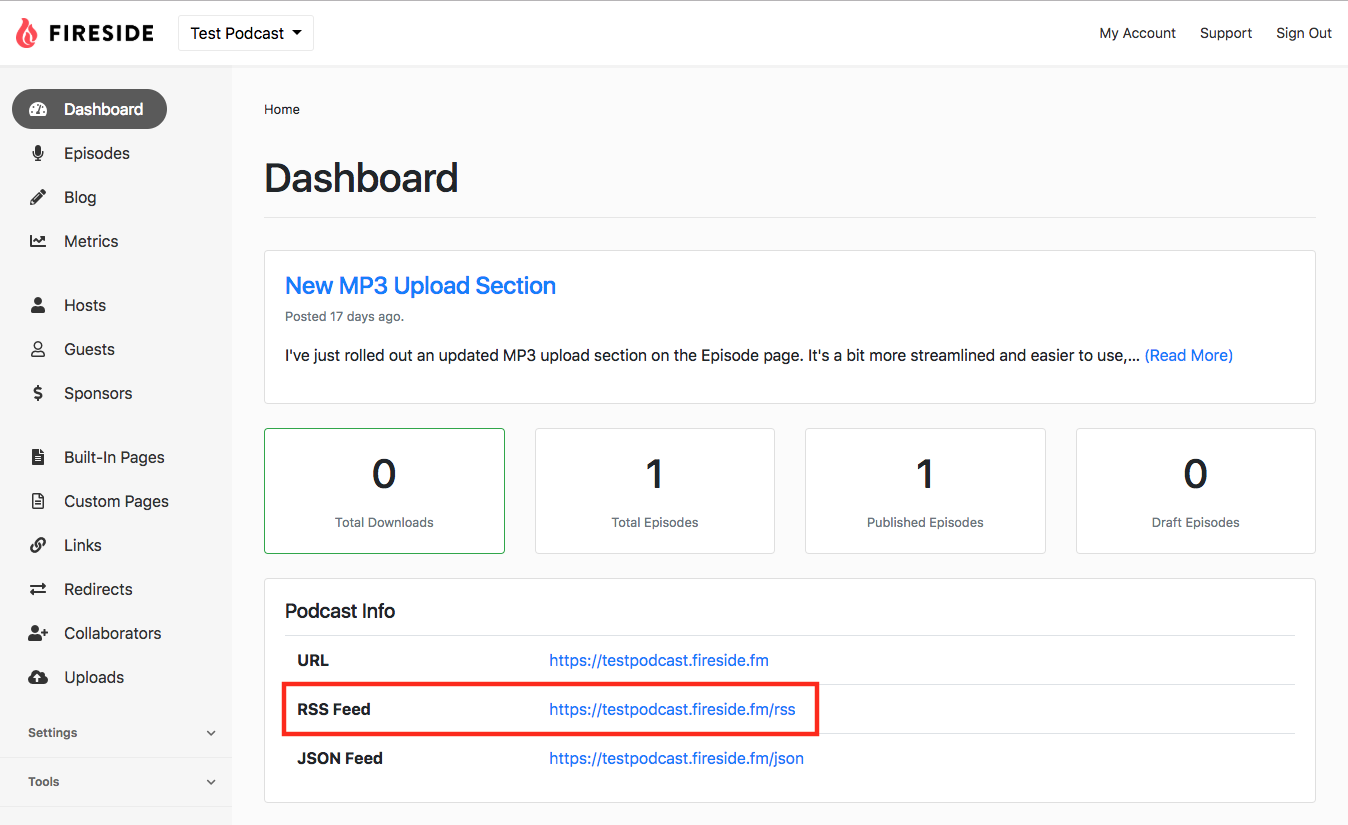
Note: You must place your cursor over the form to scroll and view the rest of the form and the Submit button.
- Unless you are associated with any of the companies listed, choose Other from the Podcast Publisher dropdown
-
You must check all three of the boxes before you can proceed.
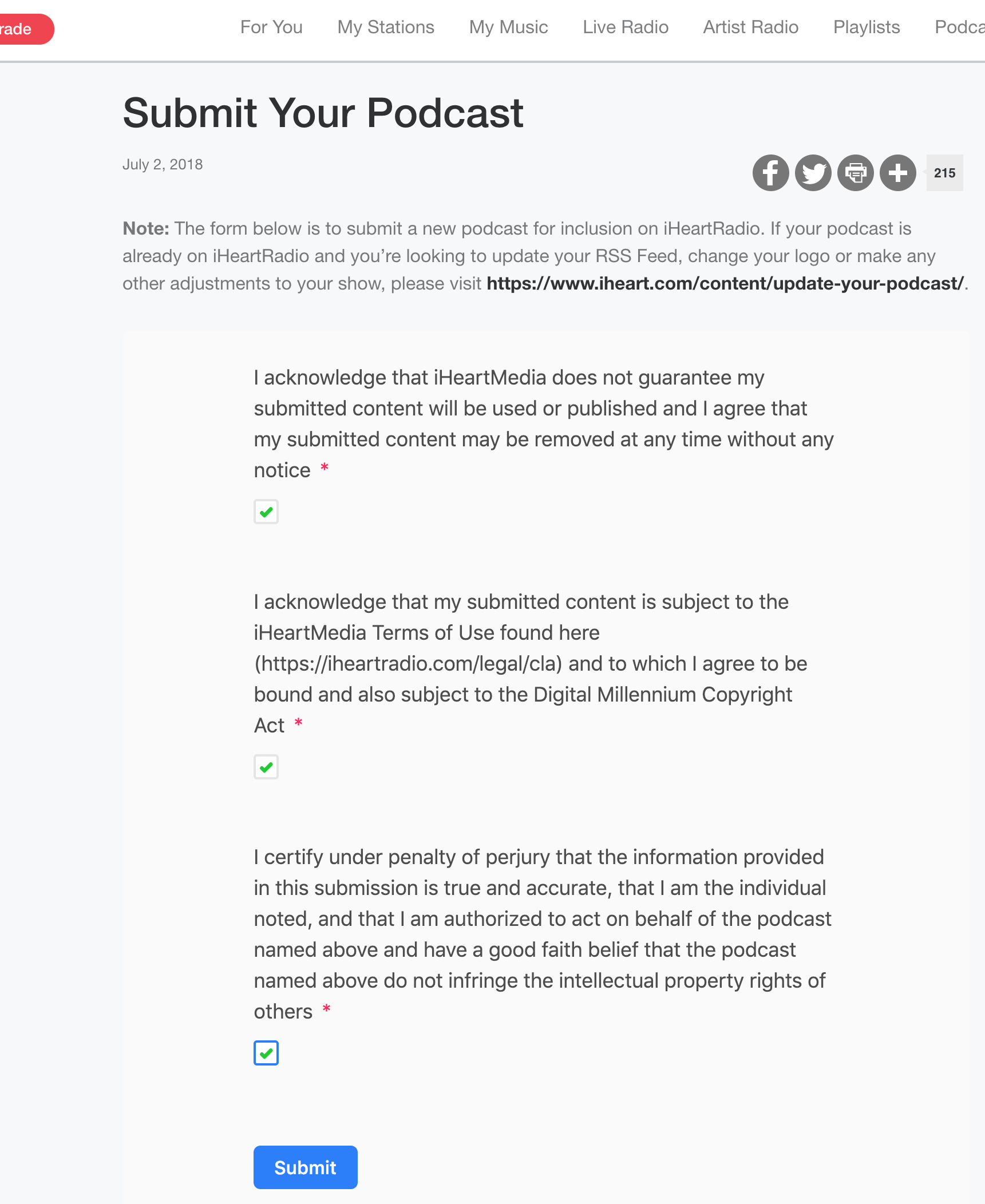
Note: When submitting your show, keep in mind you will need to abide by the iHeartRadio Destination / Content License Agreement found here
- Click the Submit button
-
You should receive an email informing you that your podcast submission has been received. If your podcast is approved your podcast will now be on iHeartRadio!