Google Podcasts is a way for Android users to discover and listen to the world's podcasts. They can subscribe to any show for free and download episodes for offline listening.
Follow the instructions below to submit your podcast to Google Podcasts:
-
Check if Google has already found your RSS Feed here
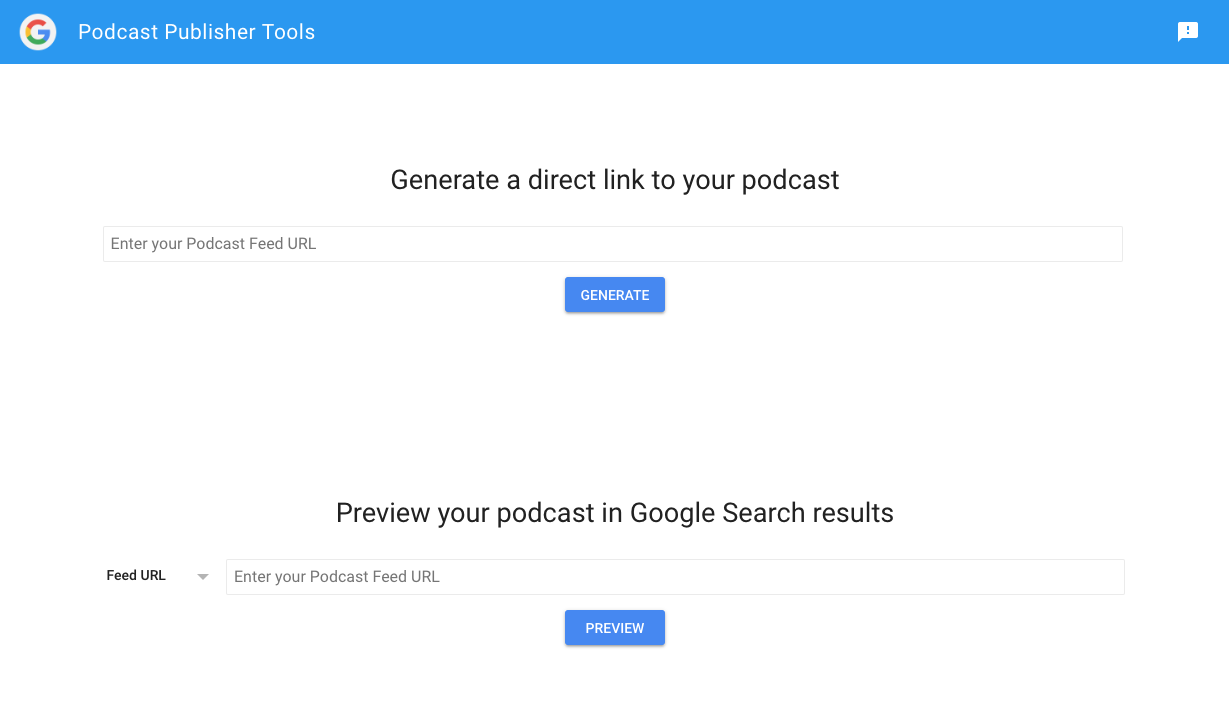
Unlike other podcast directories which require you to manually submit your show, Google leans on their search technology to crawl the internet for podcasts to include in their new app. This means that Google should find your podcast and include it in the Google Podcasts app automatically.
To verify that Google has indexed your podcast, insert your Fireside RSS feed URL into the Google Direct Link Generator and click the Generate button.
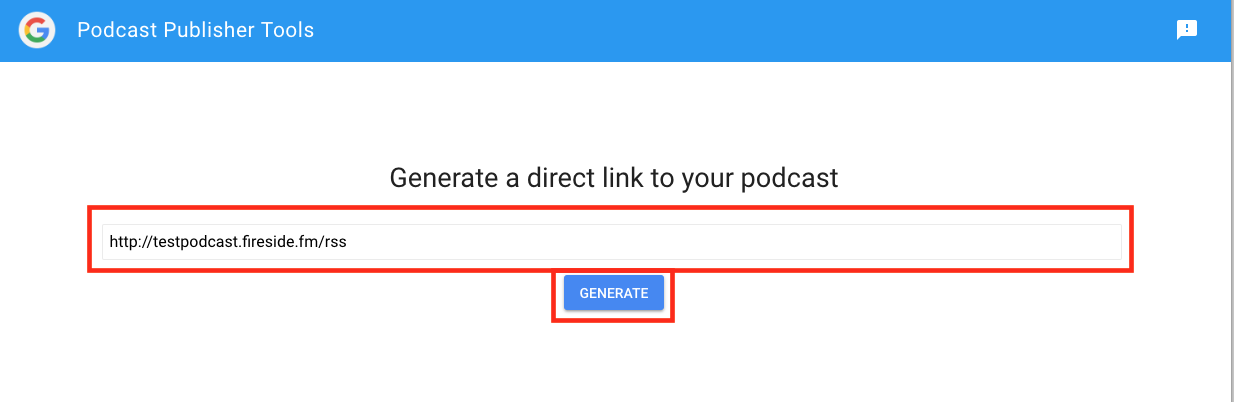
-
If Google Podcasts has already added your show you'll see the following message.
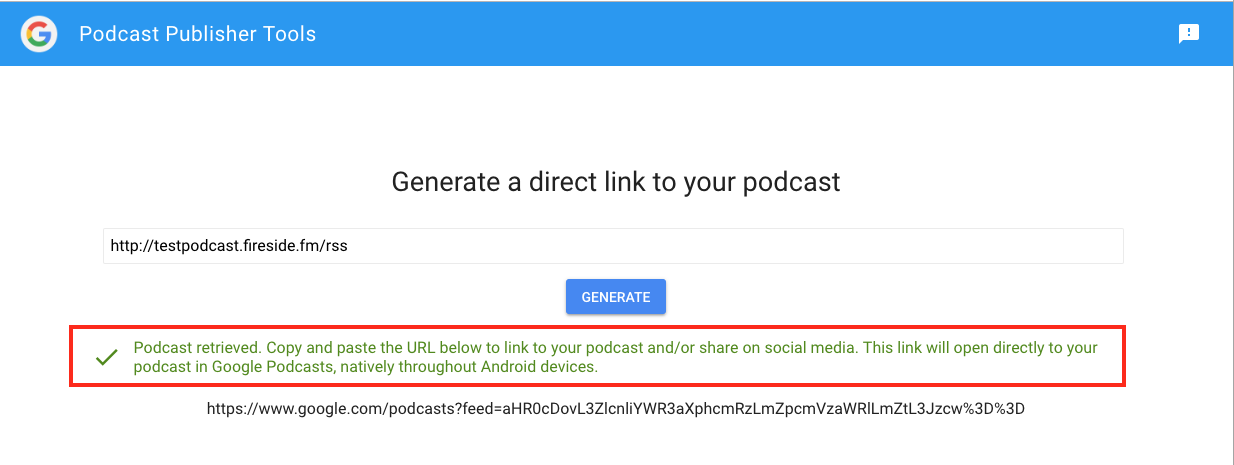
If you see that message, you are finished! You have the optional choice to add a Google Podcasts button to your Fireside site. On that page there will be a direct link that you will need to copy and paste into the Google Podcasts Field found under Settings → General → Podcast Apps section.
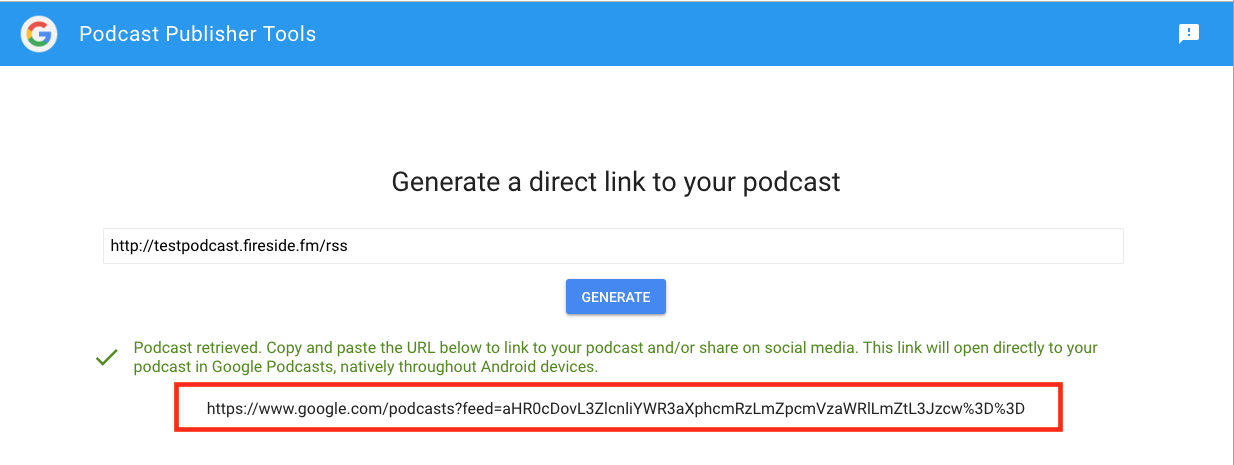
-
If your podcast is NOT in Google Podcasts you'll get an error that says "This RSS feed is not currently indexed by Google Podcasts." If that happens, don't worry, just go to the next step.
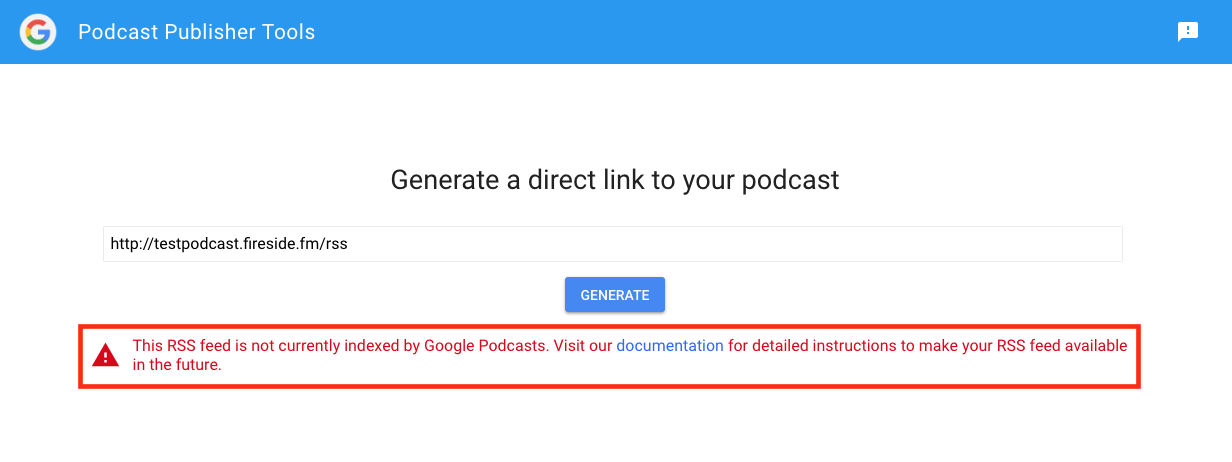
- Google Podcasts automatically checks for updates to feeds that it finds on the web, often as quickly as five minutes. To ensure the update takes effect as quickly as possible, you can use Google PubSubHubbub hub to ensure updates propagate as soon as possible. Enter your Fireside RSS Feed URL in the Topic URL field and click the Publish button. If your feed complies with the guidelines, your podcast should be available within a week. To read more click here
- If you follow all these steps it can take a few days for Google to index your RSS feed, though we've seen podcasts get added in a couple hours.